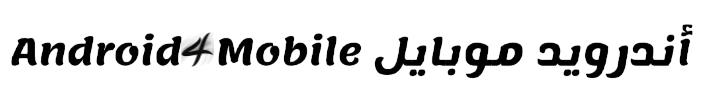New features in Android 13
In February, Google released the first beta version of Android 13 to developers, and in April, the company introduced the first version of Android13 to the general public.
The multinational technology company released the fourth and final beta version of new Android 13 features in June, and the full version of Android13 is now available. If you have a Pixel phone compatible with Android 13, you can download and install the operating system directly on your device.
New Features of Google’s Android 13 operating system

New Features Android 13 operating system
Due to Google’s developer previews and several betas, we’ve already had the opportunity to examine Android13 in great detail; However, the latest release did not become stable until August 15 of this year. After being tested for several months, Android 12 is now available on all kinds of premium phones. Moreover, this happens without the need for any form of subscription and without any risks associated with downloading pre-release software.
In early February, the first developer preview of Android 13 was made available, giving us an early glimpse at Google’s next big update. Since then, the company has released either a developer preview or a beta version every month, with the full version available in August. With this update, Android13 is being rolled out to modern Pixel phones, including those with a final date older than the Pixel 4 and 4a.
Since the stable release has been made available on Pixel phones and the Android Open Source Project (AOSP), we expect more manufacturers to join the bandwagon ASAP rather than wait any longer. So, we have created a website for you to check the Android 13 release time expected for your specific phone.
Android 13 release date
Android13 is currently available for testing with compatible devices. After participating in beta testing for several months, Google announced that the stable version is ready for download on Pixel smartphones. Soon, Xiaomi, Samsung, Realme and OnePlus, along with original equipment manufacturers (OEMs), will start updating their devices to Android 13 based on their skin.
Android 13 New Features
New Permissions popup panel
After installing Android13, you may notice a slightly modified permissions window with more rounded edges when you first open an app. Additionally, instead of granting access to Data and Media, you can allow access to Photos and Videos or Music and Audio, depending on the type of files the app needs access to.
In addition, the floating popup now has buttons that are more vibrant and easier to see. The Allow and Disallow buttons will work depending on your dynamic color settings and your system customization.
Bypass lock screen notifications
You may notice brief alerts on the lock screen if you have many unread notifications. This is done to reduce the amount of information displayed at once. The pill will look shorter and will have an app icon in the form of a line. Any alerts that are tapped, opened, or ignored will free up space and remove smaller tablets.
Redesigned vibration settings screen
Android 13’s vibration menu now has more options, and it also has new titles for Calls, Notifications & Alerts, and Interactive Touch, which help you get to the settings you need. Moreover, you can manually adjust the vibration intensity for each type of notification so that it is customized according to your preference.
It can change the way your phone responds to alerts and alarms. If you don’t answer your phone right away when it rings, a new toggle will start it vibrating before the ringtone plays. Your device must be playing audio for this to work properly.
You can now activate interactive media vibrations and disable alert vibrations from this menu. In addition, you can disable the alert vibrations. This replicates a feature that can be found on different devices, enhancing the media viewing experience by combining touch and sound. However, it can only be accessed in a limited capacity.
Display size and text list combined
A new menu has been added that combines display size and associated text changes into one easy-to-manage panel for everything related to screen scaling as well as text size and style. This removes the two-part tech in Android 12 and earlier, making things easier to use.